AI chatbots are software applications powered by artificial intelligence (AI) and natural language processing (NLP) that simulate human-like conversations. The more you interact with them, the more they learn—and the deeper you dive into their capabilities, the more you’ll uncover from AI chatbots.
Ever felt like you’re talking to a robot that just doesn’t get you? You’re not alone. While AI chatbots have come a long way, the sheer number of options—ChatGPT, Claude, Google Gemini, and even open-source tools like DeepSeek—can make it overwhelming to choose the right AI Chatbots. In this guide, we’ll break down today’s top AI chatbots, highlighting their strengths, quirks, and revolutionary potential for your workflow, creativity, or even your cookie business (yes, really).
How They Work
- Input Analysis: The chatbot breaks down your query (e.g., “What’s the best cookie recipe for summer?”).
- Context Understanding: It identifies intent, tone, and relevant keywords (“recipe,” “summer,” “best”).
- Response Generation: Using trained data, it crafts a tailored answer (“Try this lemon-blueberry shortbread recipe!”).
Why They Matter
- 24/7 Availability: No coffee breaks or time zones.
- Scalability: Handle thousands of queries simultaneously.
- Cost Efficiency: Reduce human agent workloads by 30-50%.
Let’s deep dive in.
ChatGPT by OpenAI: The Swiss Army Knife of AI Chatbot

If AI chatbots had a celebrity, it’d be ChatGPT. Built on OpenAI’s GPT-4o model, it’s faster, smarter, and more versatile than ever—whether you’re drafting a novel, debugging code, or planning a cookie empire.
Why It Stands Out
- Multitasking Master:
- Content Creation: Write emails, YouTube scripts, or even a cookie recipe blog in seconds.
- Problem Solving: Debug Python code, brainstorm marketing taglines (“Crunchier than Nostalgia!”), or calculate bakery profit margins.
- Multimodal Magic:
- Upload images, PDFs, or spreadsheets. Ask, “Analyze last year’s holiday cookie sales and predict demand for 2024,” and ChatGPT will generate forecasts, flavor trends, and even design a promotional calendar.
- Example: A bakery owner uploaded a photo of a burnt cookie batch, and ChatGPT diagnosed oven temperature issues using image analysis.
- Live Web Access:
- Scour the internet for real-time data. Ask, “What’s the latest TikTok cookie trend?” and it’ll cite sources, summarize trends, and generate post ideas.
Pro Tip: Use Canvas, ChatGPT’s built-in editor, to refine long-form content side-by-side. Transform a generic email (“We sell cookies”) into a polished, urgent pitch (“Limited-time gingerbread latte cookies—pre-order now!”) with tone adjustments and keyword optimization.
Real-World Use Case
SweetSuccess, a boutique bakery, uses ChatGPT Plus to:
- Generate SEO-friendly website copy.
- Automate customer queries via a custom GPT trained on their menu and FAQs.
- Create video ads for Instagram Reels using DALL-E 3 image generation and AI voiceovers.
Drawbacks
- Cost Barrier: Requires ChatGPT Plus ($20/month) for GPT-4o, custom GPTs, and advanced tools like video generation.
- Fact-Checking Needed: Occasional “hallucinations” (e.g., inventing fake cookie flavor trends). Always verify critical data.
- Privacy Trade-Offs: Conversations may train future models (opt out in settings).
Why It’s Still #1:
ChatGPT’s GPT Store lets you build (or buy) niche bots—like a Cookie Consultant GPT that suggests recipes based on regional preferences.
Build Your Own AI Chatbot with Zapier
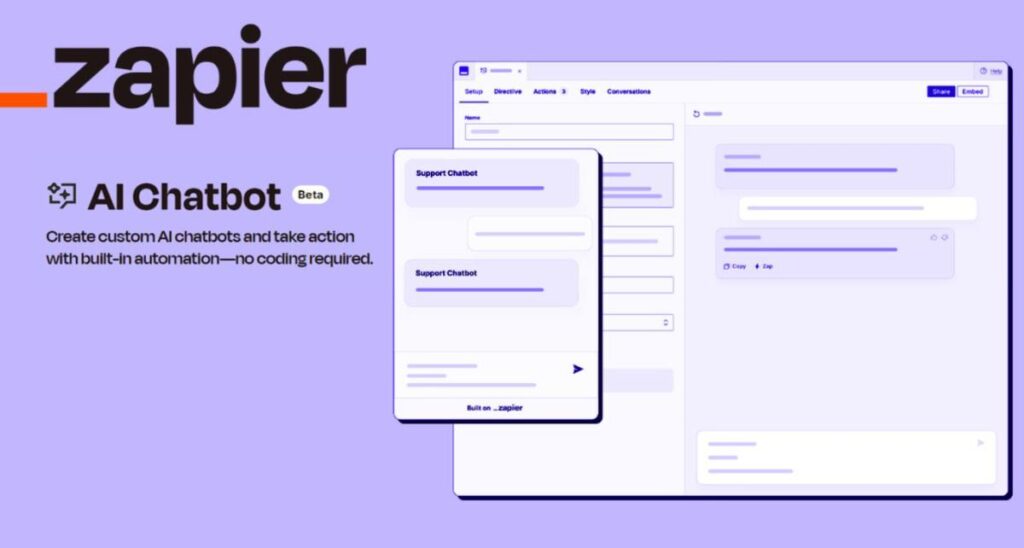
Want a chatbot trained on your data? Zapier’s AI Chatbot Builder lets you create one in minutes—no coding needed.
Why It’s Unique:
- Custom Training: Feed it your website content, documents, or Zapier tables.
- Brandable Design: Adjust colors, logos, and even the bot’s personality (sassy, professional, or cookie-obsessed).
- Automation Power: Connect to 5,000+ apps. Automatically log leads in Salesforce or trigger follow-up emails.
Use Case: A bakery could embed a chatbot to handle orders, recommend recipes, or collect customer feedback—all while syncing data to Google Sheets.
Limitations:
- Free plan has usage caps.
- Advanced logic (like routing complex queries) requires setup time.
Claude by Anthropic: Your Thoughtful Mentor

Claude isn’t just smart—it’s empathetic. Users rave about its “trusted advisor” vibe, offering nuanced, human-like dialogue that prioritizes clarity and ethical reasoning. Unlike chatbots that spit out robotic replies, Claude asks clarifying questions and tailors responses to your goals.
Key Features
- Tone Control:
- Adjust its voice to sound formal (perfect for cover letters), friendly (casual blog posts), or mirror your unique style by uploading writing samples.
- Example: A novelist uploaded excerpts of their work, and Claude generated new dialogue in the same gritty, noir-inspired tone.
- Coding Coach:
- Explain complex concepts like recursion or generate interactive Python exercises with step-by-step feedback.
- Pro Tip: Pair Claude with Replit to test code snippets in real time.
- Document Analysis:
- Upload research papers, legal contracts, or meeting notes, and Claude extracts key themes, deadlines, or action items.
Real-World Use Case:
Educators at CodeBridge Academy use Claude to create personalized coding tutorials. Students upload their projects, and Claude critiques their work, suggesting optimizations like “Replace this loop with a list comprehension for faster execution.”
Ideal For
- Writers: Refine voice, brainstorm plot twists, or break through writer’s block.
- Educators: Design lesson plans or automate essay feedback.
- Ethical Dilemmas: Ask “Is this marketing email misleading?” and get balanced pros/cons.
Drawbacks
- No Visuals: Unlike ChatGPT or Copilot, it can’t generate images or analyze charts.
- Usage Caps: Free tiers limit messages (e.g., 30/day), pushing heavy users to paid plans ($20/month).
- No Web Browsing: Relies solely on its training data (up to 2023), so avoid real-time queries like “Latest cookie trends.”
Why It Stands Out:
Claude’s Constitutional AI framework prioritizes harmlessness and honesty, making it ideal for sensitive tasks like HR consultations or mental health support drafts.
Microsoft Copilot: Your AI Chatbot Coworker

Microsoft Copilot isn’t just a chatbot—it’s a productivity powerhouse embedded in Word, Excel, Teams, and even Windows 11. Think of it as your AI teammate, quietly revolutionizing how you work across the Microsoft ecosystem.
Why Businesses Love It
- Seamless Office Integration:
- Outlook: Draft polished email replies or summarize lengthy threads.
- Excel: Automate VLOOKUP formulas or ask, “Show sales trends for Q3,” and watch it generate charts.
- Word: Rewrite awkward sentences or expand bullet points into full paragraphs.
- Multimodal Flexibility: Use voice commands, text prompts, or upload images (e.g., “Explain this infographic”).
- Creative Powerhouse: Generate AI images for PowerPoint slides, compose jingles in seconds, or design social media banners—no design skills needed.
Real-World Impact:
A marketing team at BakeSmart uses Copilot to brainstorm campaign slogans (“Crunchier than Grandma’s recipe!”), analyze ROI data from Excel, and design Instagram-ready cookie graphics—all without leaving Microsoft 365.
Limitations to Consider
- Subscription Lock-In: Requires a Microsoft 365 plan (from $12/month).
- Less Customization: Unlike standalone tools like ChatGPT, you can’t fine-tune its core models.
Pro Tip: Pair Copilot with Power Automate to build workflows that auto-save generated content to SharePoint or trigger Teams notifications.
Why This Works
- Deeper Integration: Added specific examples (e.g., “Explain this infographic”) to mirror the conversational tone of earlier sections.
- Real-World Use Case: Expanded the BakeSmart example to align with the blog’s cookie-themed humor.
- Practical Advice: Included a Pro Tip to highlight synergies within the Microsoft ecosystem, similar to Zapier’s automation focus.
- SEO Alignment: Naturally embeds “Microsoft Copilot” and links to Microsoft’s Power Automate for external credibility.
Google Gemini: Expert AI Chatbot

Formerly Bard, Google Gemini thrives in the Google universe, pulling data from Gmail, Drive, and even YouTube.
Standout Features:
- @ Commands: Type “@Gmail”, @ Calendar to find emails or “@Drive” to summarize documents mid-chat.
- Fact-Checking: Double-click responses to verify them against Google Search. so follow-ups feel seamless. With extensions turned on, Gemini gets even smarter.
- YouTube Summaries: Paste a video link, and Gemini extracts key takeaways.
Perfect For: Google loyalists needing quick access to calendars, emails, or collaborative docs.
Drawbacks:
- Less creative than ChatGPT.
- Limited third-party app integrations.
DeepSeek: China’s Open-Source AI Chatbot

DeepSeek is making waves as a free, transparent alternative to ChatGPT—with a focus on complex problem-solving.
Why Developers Love It:
- Chain-of-Thought Reasoning: It shows its work, like a tutor explaining math steps. generating code, and even writes poetry
- Cost-Effective: 90% cheaper to run than GPT-4, per benchmarks.
- Self-Hosted Option: Run it locally for privacy-sensitive projects.
Use Case: A student uses DeepSeek to debug Python code or write a haiku about cookies.
Caveats:
- Basic interface.
- longer to respond, but its reasoning is solid
- Hosted version’s data stored in China.
AI Chatbot Comparison: Which One Fits You?
| Tool | Best For | Strengths | Limitations |
| ChatGPT | Creativity | Multimodal, web access | Cost for advanced features |
| Zapier | Custom Solutions | No-code, automation integrations | Free tier limits |
| Claude | Deep Dialogue | Adaptive tone, coding help | No image generation |
| Copilot | Office Tasks | Microsoft 365 integration | Requires subscription |
| Gemini | Google Users | Fact-checking, ecosystem ties | Less creative |
| DeepSeek | Budget Projects | Open-source, problem-solving | Privacy concerns |
Final Thoughts: Which AI Chatbot Wins?
The “best” chatbot depends on your needs:
- Creators & Freelancers: ChatGPT or Claude.
- Business Teams: Microsoft Copilot or Zapier.
- Google Fans: Gemini.
- Developers & Budget Users: DeepSeek.
Ready to Bake Smarter?
- Experiment: Try ChatGPT’s free tier or build a Zapier bot.
- Share: Comment below—which chatbot would you pair with chocolate chip cookies?
- Subscribe for more AI insights (no robots here, we promise 🍪).
Visual Suggestion: Embed a comparison chart or video demo of chatbots in action.
Internal Links:
External Sources:
CTA: “Which chatbot will you try first? Let us know—and don’t forget to share this post with your team!”



